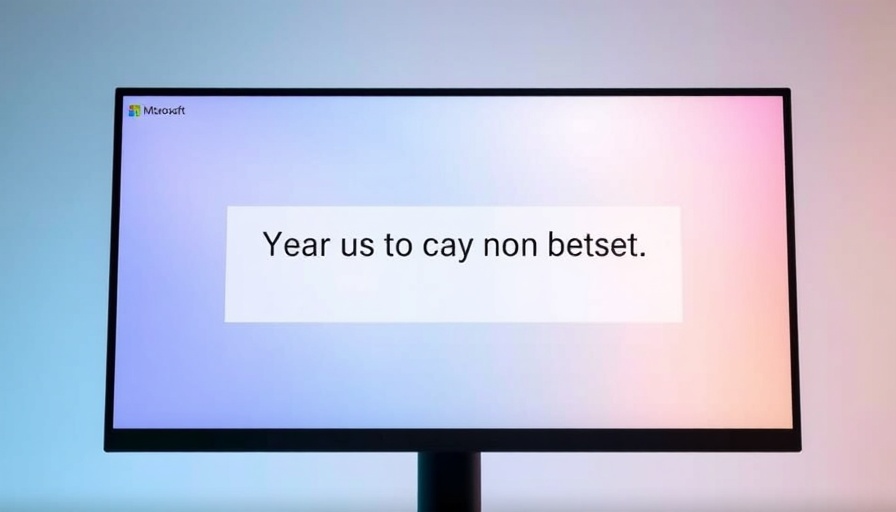
The Future of Communication with Copilot AI
Microsoft is on the forefront of enhancing user interaction with artificial intelligence through its Copilot feature in Windows 11. A significant improvement is underway with the introduction of a press-to-talk function. This functionality addresses a commonly voiced need among users: seamless communication with AI while maintaining workflow efficiency.
Why Press-to-Talk Matters
The new feature, currently in testing, allows Windows Insiders to converse with Copilot using the keyboard hotkey Alt + Space, thus enabling instant voice responses without disrupting ongoing tasks. As explained by Microsoft, this allows users to invoke conversations conveniently, making the interaction feel more natural and integrated into their working environment.
Using this feature means productivity remains the priority. A user can quickly switch between tasks, ask Copilot questions, and receive immediate answers, all while their hands remain on the keyboard. The ability to exit the conversation by simply pressing Esc or letting the AI time out adds to a frustration-free user experience.
Context and Community Feedback
The feedback loop from Windows Insiders is crucial as Microsoft refines the Copilot app. Continuous updates demonstrate a commitment to tweaking the platform based on user responses. Enhancements and additional features are expected as Microsoft listens to the community—efforts that underscore the transition from simple command responses to a more sophisticated AI interaction.
As noted by various industry sources, like The Verge, such user-centric improvements can transform how individuals leverage AI in their day-to-day tasks. As Copilot matures beyond its initial, more restrictive framework, it promises opportunities for more extensive applications in both personal and professional setups.
Ensuring an Intuitive User Experience
For many users, the complexity of technology can be a barrier to effective engagement with new tools. Microsoft’s investment in making AI more accessible through familiar user interfaces is critical. By minimizing the need for complex voice commands or specific setups, press-to-talk provides a straightforward solution to foster user adoption and confidence in AI tools.
Anticipated Developments
Looking to the future, the incorporation of AI in personal computing is set to become more ubiquitous. As Copilot evolves, there’s a distinct possibility for further features that could include visual engagement or more extensive functionalities that go beyond voice. With regular updates likely following the initial rollout of this press-to-talk feature, users should remain alert for additional enhancements that may arise.
Conclusion: Embracing the Changes Ahead
For those utilizing Windows 11, the introduction of the press-to-talk feature serves as a noteworthy step toward a more integrated and intuitive AI experience. The capability to communicate hands-free with Copilot can streamline tasks and assist in problem-solving on the fly, making everyday computing a more efficient process. As Microsoft leans into community feedback and continues to build out Copilot’s features, users can look forward to an even more enriched experience with their AI assistant.
To stay updated on the latest enhancements to Windows Copilot and other Microsoft offerings, engage with the feedback hub or participate in the Beta testing if eligible. Your insights could help shape the next generation of AI interaction in personal computing.
 Add Row
Add Row  Add
Add 




 Add Row
Add Row  Add
Add 

Write A Comment