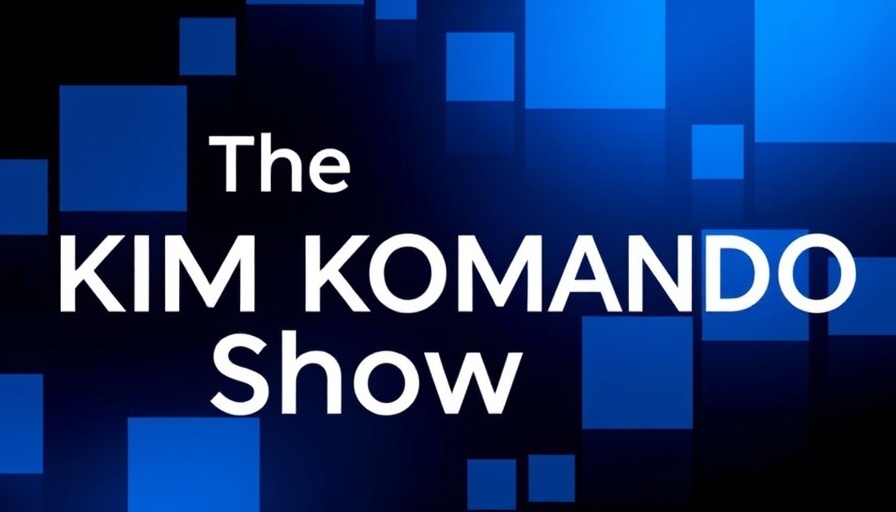
Stay Secure: Checking Device Access on Your Accounts
In our highly connected world, protecting your online accounts is more crucial than ever. Whether you’re accessing personal emails, managing finances, or engaging on social media, knowing who has access to your accounts is paramount. Imagine waking up to find an unknown device logged into your Facebook account or realizing that your sensitive information is compromised due to negligence. This scenario is all too common and can happen to anyone. Thankfully, checking your device access is a straightforward process that can save you from major headaches.
Recognizing Unusual Device Activity: A Step-by-Step Guide
To audit your account's security, you’ll need to delve into the settings of the relevant platform. Here’s a quick rundown of how to tackle this for major platforms:
- Google: Navigate to the Google Account Security section and click on "Your devices." This will display all devices that are currently logged in with your credentials. If anything looks out of place, click on it and select "Sign out."
- Apple: Log into your Apple ID, proceed to click "Devices." You can remove any unauthorized device by selecting it and clicking "Remove from Account."
- Microsoft: Head to the Microsoft Devices section, identify the device that doesn’t belong, and click "Remove."
- Facebook and Instagram: Both platforms offer similar interfaces. For either, go to Settings > Accounts Center > Password & Security > Where You’re Logged In. You can log out any suspicious devices from this area.
This audit should take mere minutes, but performing it regularly can prevent unauthorized access and protect your personal data.
Alert Mechanisms: Be Proactive, Not Reactive
Staying vigilant doesn’t end with checking your accounts. Both Google and Apple have automated alerts that will notify you whenever a login is made from an unfamiliar device. This functionality gives you a valuable edge and allows you to take immediate action. However, Facebook and Instagram do not provide direct notifications for unfamiliar logins. To mitigate this risk, ensure that the notification settings are checked by toggling the alert options within your account settings.
Understanding the Risks of Ignoring Device Access
Ignoring your account’s login activity can lead to severe consequences. Hackers thrive on weak points in your security strategy. If a malicious actor gains access to your social media, they don’t just invade your privacy; they can manipulate your connections and spread misinformation. Furthermore, unauthorized access to financial accounts can lead to identity theft, loss of funds, and permanent damage to your credit rating. Therefore, investing a few minutes in regular audits can significantly reduce these risks.
Your Online Safety: An Ongoing Responsibility
Incorporating these security checks into your routine not only fortifies your accounts but also instills good habits for digital safety in general. With tech tools like Microsoft's Copilot AI emerging, which integrate various aspects of office work into a seamless experience, keeping your accounts secure should remain a top priority. As technology evolves, so too do the tactics employed by cybercriminals. Therefore, arm yourself with knowledge and stay one step ahead to ensure your online safety.
 Add Row
Add Row  Add
Add 




 Add Row
Add Row  Add
Add 

Write A Comment