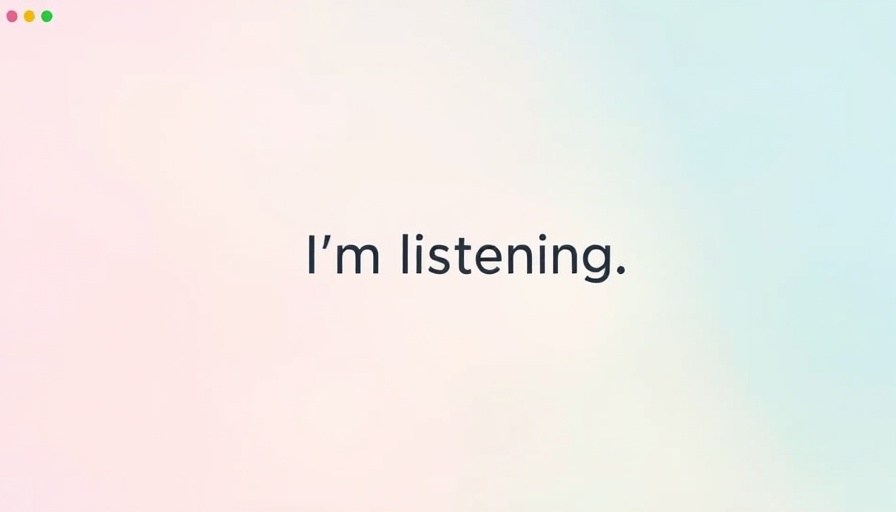
Microsoft's Copilot AI App: A Game-Changer for Mac Users
On February 27, 2025, Microsoft made an exciting leap forward by releasing its Copilot AI app dedicated to macOS - a tool that promises to redefine how Mac users interact with technology. The expanded access to this powerful generative AI assistant marks a notable moment not just for Microsoft but also for Apple enthusiasts who have embraced the Mac ecosystem.
What is Microsoft Copilot?
Previously available only on its web browsers and iPhones, Copilot now brings its features to a dedicated macOS app compatible with macOS 14.0 and later versions. This app utilizes OpenAI and Microsoft’s AI models to provide substantial support in various tasks—from drafting emails and summarizing documents to generating images and translating text across multiple languages, including regional dialects.
Revolutionizing Productivity: Features of Copilot
Copilot is designed as an AI companion for everyday tasks, fostering creativity and productivity. Users can leverage it for:
- Image Generation: Using advanced DALL-E 3 technology, users can create high-quality visuals from text prompts, enabling infinite creative possibilities.
- Text Assistance: Whether it’s drafting cover letters or polishing creative writing, Copilot offers quick and effective support, ensuring users can communicate effectively and professionally.
- Research and Learning: With capabilities to convey complex insights through simple conversations, Copilot is an invaluable educational tool, perfect for those looking to broaden their knowledge base.
- Voice and Think Deeper Features: Recently, Microsoft announced that all Copilot users now have free access to its Voice capability, ideal for practicing new languages, alongside the advanced “Think Deeper” feature for tackling more complex tasks.
Mac Users Have Been Awaiting This
Historically, Apple positions its Mac as a top contender in AI productivity with the introduction of its own AI systems. The launch of Copilot on the Mac signifies Microsoft’s commitment to enhancing functionality for macOS users while recognizing this platform as a viable choice for AI advancement. Zac Hall from 9to5Mac insightfully points out that this app provides a dedicated experience uniquely tailored for Mac, ensuring smooth integration with Apple devices.
Future Implications: The Rise of AI Companions
With AI applications like Copilot becoming more prevalent, it raises essential questions about the future roles of AI in personal and professional realms. As users turn to AI for more significant aspects of their everyday tasks, the potential for these tools to influence workflows is vast. According to TechCrunch’s Lauren Forristal, the overall landscape is changing, with Microsoft aiming for close integration of AI capabilities within their ecosystem across all platforms.
Considerations for Mac Users
While the adaptation of this app is undeniably beneficial, Mac users should consider a few key points:
- The app requires Apple’s M1 chip or later, making it inaccessible to users with older Intel-based models.
- With increasing dependence on AI tools, users may become heavily reliant, necessitating a balance between using AI technology and maintaining personal knowledge and skills.
- As Microsoft rolls out Copilot, competitors will undoubtedly adapt, creating an exciting but competitive environment for user preference.
A Strong Step Into the Future of Productivity
With the release of the Copilot AI app, Microsoft has made a robust statement about its commitment to AI technology advancements while providing Mac users with innovative tools to enhance their productivity. This release opens doors to numerous possibilities, marrying functionality with creativity like never before. Whether a student, professional, or creative, everyone has something to gain from tapping into this AI-driven companion.
For those eager to explore what Microsoft Copilot can offer, it’s time to download the app from the Mac App Store and embark on a journey toward focused productivity, innovative creativity, and insightful learning.
 Add Row
Add Row  Add
Add 


 Add Row
Add Row  Add
Add 

Write A Comment