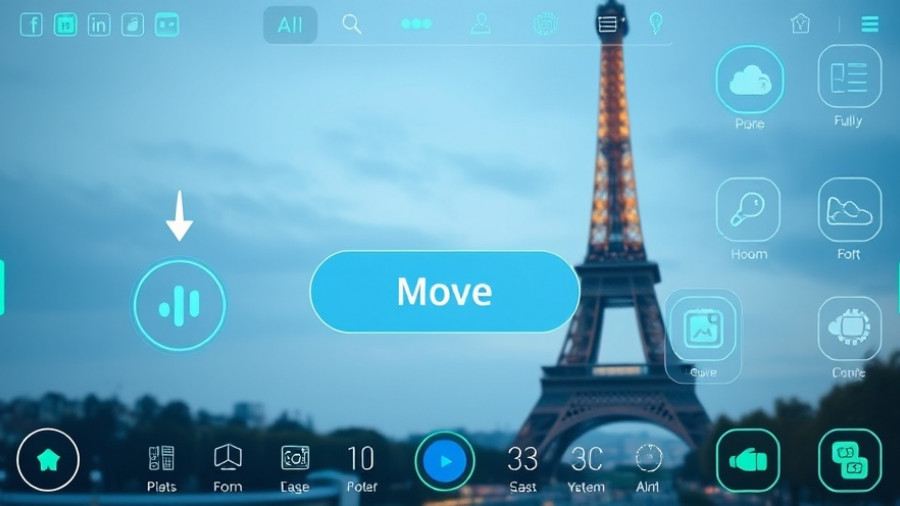
AI Revolutionizes Microsoft Apps: What You Need to Know
In October 2025, Microsoft unveiled significant enhancements driving its popular applications, including Notepad, Photos, and Paint, into an AI-driven era. Utilizing the capabilities of Copilot, a contextual AI assistant, these applications now support a range of new functionalities that enhance user experience and productivity. If you're someone who loves exploring AI innovations, this significant upgrade is worth diving into.
Getting Started with Copilot AI
To access these AI features, users need a Microsoft account, and depending on the account type, they receive a limited number of AI credits each month. Free users get 15 credits while Microsoft 365 subscribers enjoy up to 60 credits monthly. For those opting for Copilot Pro, unlimited credits await. This credit system means being judicious in using AI features, especially if you find yourself integrating these tools into your daily workflow.
Unleashing Creativity with AI in Notepad
Microsoft's Notepad, often viewed as a simple text editor, now sports AI functionalities that allow users to compose and revise text with ease. For example, users can give commands to Copilot to assist in creating content or generating writing schedules. The AI can intelligently rewrite text, change tones, and even format content in various structures. Whether you need a humor-infused rewrite of your essay or a comprehensive summary of lengthy documents, Copilot rises to the challenge.
Transforming Images with Microsoft Photos
Moving to image editing, Microsoft Photos also benefits from Copilot's capabilities. Users can now modify their pictures through AI-guided enhancements—removing backgrounds, adjusting resolutions, and applying artistic filters, which previously required extensive manual work. Imagine being able to turn an average photo into a stunning piece of art with just a few clicks. However, users might encounter challenges with certain AI functions, where prompts related to the Responsible AI guidelines may hinder specific edits involving people in photos.
Innovative Tools in Microsoft Paint
Microsoft Paint, previously known for its basic functionalities, is also entering the AI-dominated landscape. Through Copilot, users can generate images from text prompts, remove backgrounds, and even animate pictures. This expands the boundaries for artists and creative professionals alike, allowing unprecedented freedom to experiment with visuals effortlessly. The ease of creating a photorealistic alien or editing the essence of a simple landscape is empowering. However, as noted, using some of these features will require credits, compelling users to gauge their needs versus expenses.
AI's Place in Our Digital Ecosystem
This evolution in basic software tools represents a broader trend across tech industries that emphasizes how AI is rapidly becoming integral to our daily tasks. With each improvement, tools are not just becoming smarter, but they reshape how we interact with technology. For AI lovers, this is merely one instance of an ongoing revolution that invites us to reconsider how we approach creative and digital tasks.
Future Implications: How Will This Change Your Work?
As these functionalities are adopted, we could expect shifts in creative roles across sectors. Content creators may find increased efficiency, improving the speed at which projects move from conception to delivery. However, individuals should also remain aware of the ethical ramifications of using AI outputs, particularly concerning originality and copyright issues. Underlining Microsoft’s push for Responsible AI indicates a necessary consideration to balance creativity with ethical standards.
Excited to see how AI tools can refine your work in Microsoft applications? With these transformative tools, it’s time to dive in and experiment with all that AI can enhance!
 Add Row
Add Row  Add
Add 




Write A Comment