
Microsoft Copilot AI Revolutionizes Productivity with New Features
Microsoft is once again pushing the boundaries of productivity tools with its latest update to Copilot AI, now enabling it to connect directly with popular productivity apps like Outlook, Gmail, and Google Drive. This update aims to make it easier than ever for users to extract and utilize information from their personal accounts through simple, natural language prompts.
What Are the New Features?
The newly unveiled connectors allow Copilot users to integrate it seamlessly with their existing applications. For instance, instead of manually hunting through an email for specific project timelines, users can simply ask Copilot to summarize relevant details, and it will automatically retrieve the information.
Moreover, the update includes the ability to create and export a range of documents—from Word documents to Excel spreadsheets, PDFs, and PowerPoint presentations. This capability transforms fragmented ideas into fully formed documents with mere prompts, enhancing workflow efficiency dramatically.
Understanding the Importance of Connectors
The introduction of connectors is a significant leap forward in making AI assistant tools more functional in daily tasks. Users can select which services they wish to connect via the app’s settings, creating a customized workspace that pulls together essential files from various platforms into a single interface.
This not only streamlines access to necessary information but also helps users save time which they can redirect towards more meaningful tasks, thereby improving overall productivity.
The Push for Enhanced AI Integration
As Microsoft strives to establish a more significant presence in the AI-driven productivity space, the integration with such a wide array of applications indicates their commitment to meeting user demands. The trend aligns with broader industry movements, where tech giants are consolidating user experiences across platforms to create a more cohesive usage journey.
For instance, Microsoft's partnership with Anthropic signals a shift away from its historical reliance on OpenAI, suggesting that Microsoft is positioning itself to innovate independently in the AI arena while still enhancing user functionality across Microsoft 365 applications.
What’s Next for Users of Copilot AI?
The rollout of these features is currently exclusive to members of Microsoft’s Copilot Insider program, meaning not all users will have immediate access. As these features gradually become available, users are encouraged to explore how these tools can enhance their workflows.
The optimization of document creation coupled with smart retrieval of information signifies a turning point that could alter the way professionals engage with their digital tools.
Addressing Privacy Concerns
While the new Copilot capabilities promise efficiency, they also raise questions regarding privacy and data security when integrating with third-party applications. Users must be vigilant and conscious of the permissions granted to AI tools that access personal and potentially sensitive information.
As the landscape of AI productivity evolves, ensuring that user data remains secure is paramount. Adjusting privacy settings within the app will be critical for maintaining control over the accessibility of personal accounts.
Conclusion: Embracing the Future of Work
The ongoing enhancements to Microsoft Copilot AI reveal a future where AI not only augments productivity but also shapes our interactions with technology. As users begin to tap into the new features available, the potential to elevate work efficiency becomes clear.
For those who are eager to leverage these advancements in their daily tasks, staying updated with the latest updates and understanding how to implement these features effectively will be essential in maximizing productivity.
Embrace the collaborative power of Microsoft Copilot AI and explore how its new functionalities can transform your workflow, pulling data from the most central applications in your day-to-day operations.
 Add Row
Add Row  Add
Add 


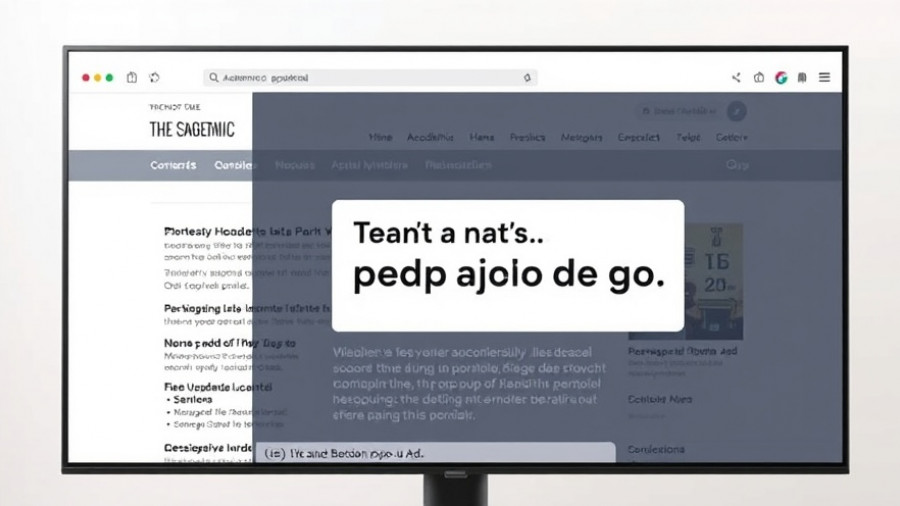

Write A Comment