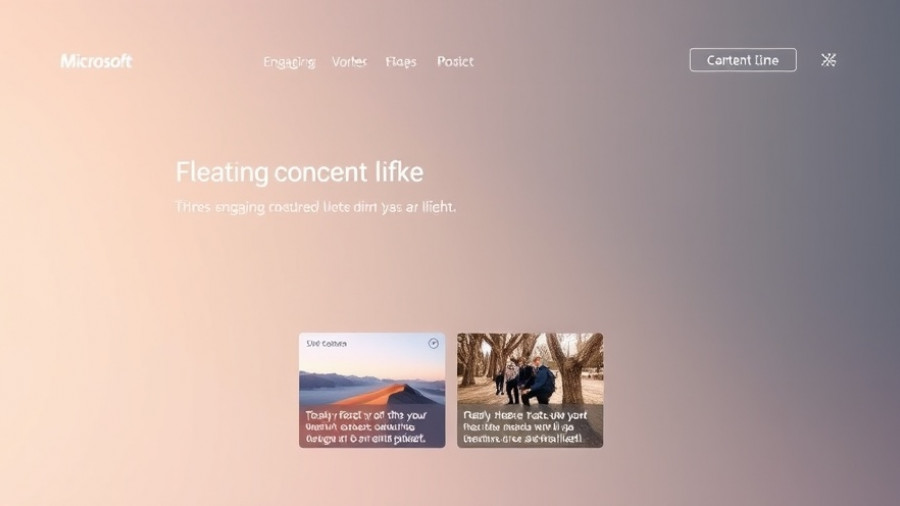
AI-Centric Enhancements in Windows 11: The New Copilot Experience
As Microsoft continues to innovate, Windows 11 users are about to experience a significant leap in functionality with the introduction of the all-new AI-driven Copilot. Microsoft aims to make every Windows 11 PC an AI Copilot Hub, providing a suite of powerful features designed to enhance productivity and facilitate smoother user interactions with the operating system. Gone are the days of traditional command inputs; now, users can interact with their computers with their voice and through visual prompts.
The Power of Voice: Introducing Copilot Voice
With the latest updates, Windows 11 brings forth 'Copilot Voice', a feature that allows users to invoke their AI assistant hands-free. All one needs to do is say "Hey Copilot..." to ask questions or issue commands, marking a shift toward a more intuitive interaction model. This voice functionality is set to replace the cumbersome keyboard inputs, making everyday tasks, such as searching files or launching applications, more accessible and efficient.
Enhanced User Experience Through Copilot Vision
Built on the premise of multimodality, 'Copilot Vision' has enabled computers to not only respond to voice commands but also to understand and interpret visual cues on the screen. Imagine having the ability to share your screen’s content with Copilot and ask it what to do next. This feature allows users to take a screenshot and receive contextual assistance, transforming how tasks are executed in Windows 11. Whether it involves getting help with a Word document or navigating through a web browser, Copilot Vision capitalizes on visual data, enhancing user assistance drastically.
New Functions, New Opportunities with Copilot Actions
Perhaps the most groundbreaking addition is 'Copilot Actions', which grants AI capabilities that go beyond answering queries. Users will soon be able to command Copilot to carry out tasks on their behalf, from organizing files to composing emails. Indeed, Microsoft envisions these AI agents as collaborative partners, alleviating user burdens and enhancing multitasking capabilities. This is not merely about asking questions; it's about commanding your PC to perform actions, parallel to having a personal assistant.
Emphasis on Security and Control
With these enhancements comes a growing need for careful consideration regarding user data security. Microsoft has addressed potential privacy concerns by ensuring that Copilot operates within defined limits; it requires explicit user permission before executing commands or accessing sensitive information. As advancements in AI technology are frequently tinged with apprehension, Microsoft's cautious approach aims to prompt consumer trust, allowing users to take control of their interactions with AI.
Implications for the Future
The introduction of Copilot features in Windows 11 reflects a broader trend toward integrating AI in our daily lives, impacting various domains like productivity, education, and even entertainment. However, it's essential to remain vigilant about unintended consequences, such as data misuse or dependency on AI for critical tasks. As users become accustomed to both voice and visual commands, they may find enhanced efficiency, but this reliance raises questions about the reliability of AI responses and the autonomy of the user versus the assistant.
Making the Most of Your Copilot Experience
The potential of the AI Copilot Hub is enormous, providing new opportunities for users in diverse fields to leverage AI tools for enhanced productivity. By embracing these technologies, individuals can encourage a seamless workflow, allow for rapid task management, and experience the thrill of a more responsive computing environment. As these features are rolled out in the upcoming months, staying informed and adapting effectively will enable users to maximize the benefits of their Windows 11 PCs.
 Add Row
Add Row  Add
Add 


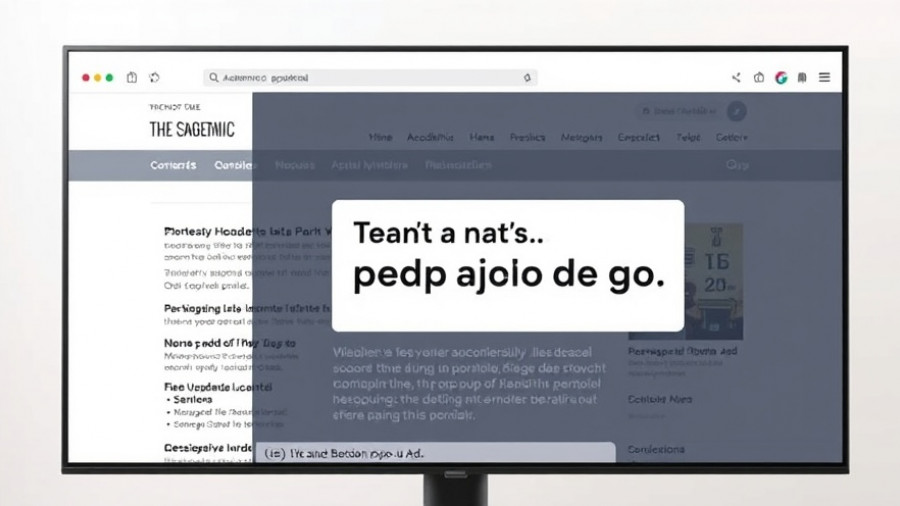

Write A Comment