
Introducing the Power of AI: Microsoft Copilot's New Features
Microsoft has recently unveiled exciting enhancements to its Copilot AI, ensuring it remains a vital tool for productivity across various industries. While the specific details of these features have garnered considerable attention, what truly stands out is how they embody a blend of simplicity and power, making tasks easier while boosting efficiency.
Understand the Value of AI Integration in Daily Tasks
As modern workplaces grow ever more complex, innovative solutions like Microsoft Copilot provide essential support. According to reports, Copilot tackles everyday tasks by automating routine operations, from drafting emails to handling data analysis. Users can expect improved decision-making capabilities as the tool offers intelligent insights tailored to specific situations.
Recent Developments: A Leap Towards More Efficiency
The latest features include refined document creation capabilities, enhanced summarization tools in Outlook, and data visualization support in Excel. These enhancements allow users to focus on high-value work rather than being bogged down by administrative details, reflecting insights drawn from the evolving landscape of AI technology. For instance, a recent article highlights how the integration of advanced machine learning in Copilot enables it to learn from user behavior continuously, improving its contextual understanding and suggestions over time.
The Human Element: Copilots and Collaboration
Collaboration is a crucial aspect of any workplace, and Microsoft Copilot enhances teamwork through its integration with Microsoft Teams, where it can summarize meetings and create action items. This integration allows teams to remain aligned and focused while maximizing their time on strategic initiatives, rather than getting caught up in mundane tasks. Imagine a team working on a project where their Copilot handles note-taking during an essential meeting, letting them actively participate without losing track of vital conversations.
Future-Proofing Productivity with Artificial Intelligence
Looking ahead, the potential for AI tools like Copilot to transform the workplace is immense. Predictions suggest continued growth in the adoption of AI-driven solutions, with businesses leveraging these technologies to unlock even greater levels of productivity. The successful adoption of such tools depends on providing employees with the necessary training and support to integrate AI into their daily workflows.
Conclusion: Embrace the AI Revolution with Microsoft Copilot
As Microsoft continues to refine its Copilot features, the AI assistant is poised to become an indispensable partner in enhancing productivity and efficiency. Understanding how to leverage its full potential can empower users to achieve strategic goals and elevate their work experience. With Copilot's rapid advancements, it's an exciting time to embrace these innovations.
If you're interested in learning more about how Microsoft Copilot can transform your workflows and boost your productivity, explore the wealth of resources available on the official Microsoft website.
 Add Row
Add Row  Add
Add 


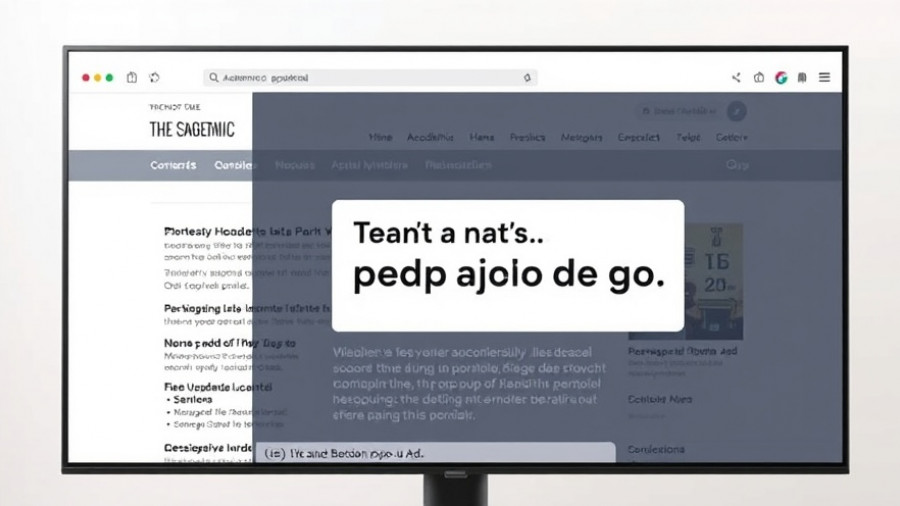

Write A Comment