
Paving the Way for AI in Windows 11: Microsoft’s Copilot Evolution
Microsoft is taking significant strides in enhancing its artificial intelligence (AI) capabilities, particularly within Windows 11 for Copilot+ PCs. Recently, with the latest preview build, the tech giant is strengthening its AI agent integrated into the Settings app, showcasing its commitment to making technology more intuitive and user-friendly.
AI Enhancements: More Help, Less Hassle
The latest changes, highlighted in the preview build, offer users an improved experience. Microsoft has made notable upgrades to how the AI agent suggests settings and options. When searching for a specific setting, users now receive expanded recommendations. Not only does the AI pinpoint the desired setting, but it also proposes related options that could enhance user experience. For those unfamiliar with the complexities of different settings, this AI-infused support is invaluable, making technology easier to navigate.
Moreover, if the AI recognizes that a user's command, such as adjusting screen brightness, is unfeasible (for instance, brightness is already at maximum), it responds with clarity, indicating this limitation. Such responses foster user confidence in the AI, as it provides not only guidance but also contexts around its decisions.
Streamlined Access to Key Features Returning
Another substantial enhancement includes the AI's ability to showcase frequently used options right on the Settings app home panel, enabling quick access at the user’s fingertips. This addition makes modifying or reverting settings more straightforward, a feature that is especially friendly for tech novices who may feel overwhelmed by complex menus.
These updates are part of Microsoft's broader plan to embed AI deeper into its operating systems and applications. According to a recent article from Windows Central, Microsoft is positioning the AI agent not only as a helper within the Settings but as an integral part of Windows' growing landscape, hinting at future possibilities in other areas like the Start menu.
AI: Not Just for Copilot+ PCs?
However, the latest improvements come with a caveat. Currently, these enhancements are exclusive to Copilot+ PCs, which house advanced Neural Processing Units (NPUs) that facilitate this intelligent assistance. Traditional Windows 11 devices, lacking these NPUs, miss out on this feature set, raising questions about inclusivity in AI advancements.
While this may disappoint some users with non-Copilot machines, Microsoft is diligently focusing on expanding AI functionalities across its range of devices. As seen from their communications, they aim to bridge the gap, ultimately providing some level of AI-enhanced tools to all users in the foreseeable future.
Setting the Stage for Future Innovations
The drive towards AI adoption reflects a significant shift in how consumers interact with technology. Microsoft’s emphasis on making search functions more intelligent and intuitive exemplifies a desire to cater not only to tech-savvy individuals but also to those new to the digital world.
The enhancements made in Windows 11's AI functionality signal just the beginning. Microsoft has also initiated the Windows AI Labs program to roll out further innovations, pushing the boundaries of what AI can do for everyday users. This initiative could lead to transformative features that enhance productivity and accessibility through advanced, personalized user experiences.
Conclusion: A Step Towards AI's Future
The advancements made with the AI agent in Windows 11 are indicative of a broader trend toward more interactive, intelligent systems. Microsoft is laying the groundwork for users to harness AI's full potential, emphasizing accessibility and usability. As these technologies evolve, they pave the way for a future where AI seamlessly integrates into our daily routines, transforming how we interact with our computers.
To stay updated on these developments and explore the broader implications of AI in technology, follow Microsoft’s journey as they lead the charge in revolutionizing user interaction with their devices.
 Add Row
Add Row  Add
Add 


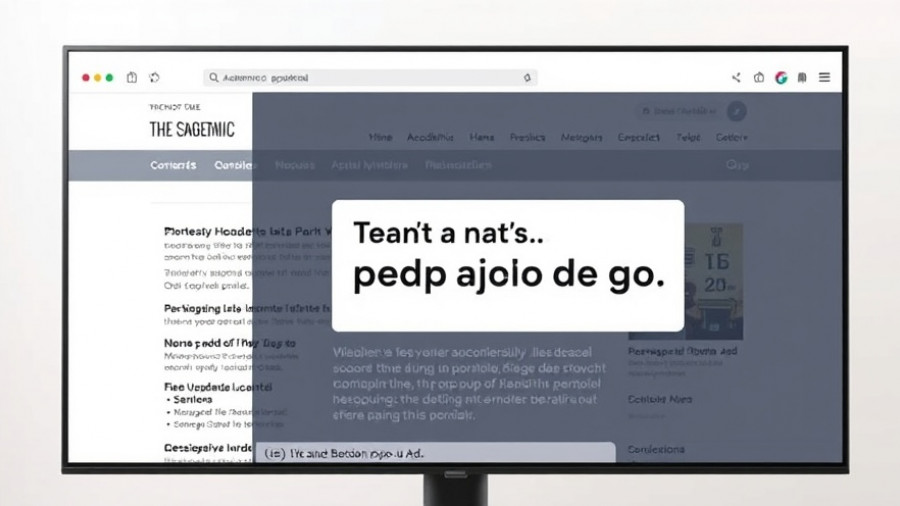

Write A Comment