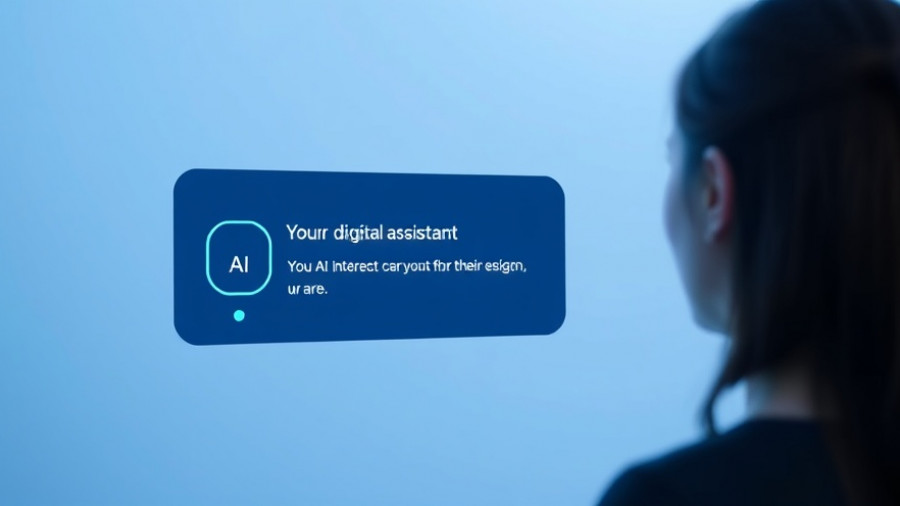
Unpacking Microsoft's Ambitious AI Vision for Windows 11
In an exciting new development, Microsoft has announced significant upgrades to its Copilot AI feature, hinting at a future where every Windows 11 PC is transformed into what they call an “AI PC.” This is a bold claim that appears to have many tech enthusiasts intrigued yet skeptical. Are we genuinely on the brink of a new era of personal computing where interfaces are voice-activated and intuitive?
The Dawn of Hands-Free Interaction
One of the standout features of this upgrade is the introduction of Copilot Voice. Users can simply say “Hey Copilot” to engage with their PCs. This feature is more than a gimmick; it hints at a future where voice interaction becomes as ubiquitous as typing. According to reports, this capability enables the system to understand natural language, allowing users to ask questions or command tasks hands-free. This change is especially advantageous for those with mobility constraints or those seeking a more fluid computing experience.
Visual Recognition Through Copilot Vision
In tandem with voice activation, the new Copilot Vision feature allows the AI to “see” what users are doing on their screens. Users can share their screen with Copilot and receive guided support in real time. This not only enhances the interactive capabilities of the AI but allows for a richer experience, particularly in creative applications like Word, Excel, and PowerPoint, where real-time feedback can streamline productivity.
Expanding Beyond Simple Queries: Copilot Actions
Perhaps the most thrilling aspect of these upgrades is Copilot Actions, designed to let the AI perform tasks on behalf of the user. Imagine asking your PC to send an email, sort photos, or even conduct more complex tasks like booking travel arrangements. These actions signify a shift from traditional computational tasks to an integrated assistant capable of managing workflows effectively.
Striking a Balance Between Innovation and Privacy
Despite the exciting advancements, there are concerns about user privacy and security. Microsoft's approach appears cautious, with built-in guardrails for the AI’s functionalities. For instance, Copilot will require explicit permission before executing tasks or accessing sensitive files, a response likely informed by past missteps with features such as Recall. This layered security protocol aims to establish user trust as these AI capabilities roll out.
Critical Implications for Everyday Users
The transformation of Windows 11 into an AI-centric operating system could change the everyday experience for users. For many, especially in professional settings, these upgrades promise to reduce time spent on mundane tasks, thus freeing users to engage in more creative or critical thinking activities. However, as with any major technology shift, there’s a learning curve and cultural adaptation required.
As Microsoft moves forward with these innovations, it will be crucial for them to communicate effectively with their user base to address potential concerns over AI in daily workflows. This dialogue will not only help in refining these features but will also foster a community of users who feel secure in embracing this change.
Conclusion: The Future of AI Integration in Windows 11
In summary, Microsoft’s efforts to enhance Windows 11 with advanced AI functionalities through upgrades like Copilot Voice, Vision, and Actions heralds a future where PCs may operate more like collaborative partners than mere tools. The implications of such a shift could be significant, impacting not only how we interact with technology but also redefining our approaches to productivity and information management. The question that lingers remains: can users adapt to and trust these AI systems fully?
 Add Row
Add Row  Add
Add 


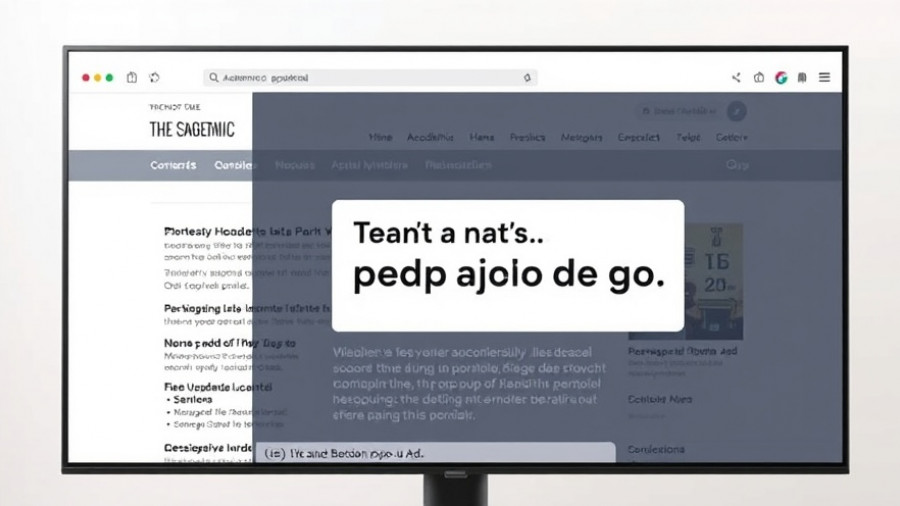

Write A Comment