
Discover the Power of Microsoft Copilot in Windows 11
The rapidly evolving landscape of artificial intelligence continues to improve both personal and professional user experiences. Microsoft's Copilot, an AI-powered assistant, is revolutionizing how we navigate Windows 11 settings. Leveraging Copilot's intuitive capabilities allows users to ask specific questions about their operating system directly, resulting in quicker, easier access to the features and settings they need.
How Copilot Simplifies Windows Navigation
Often, users find themselves lost when searching for specific settings in a cluttered Windows environment. Copilot seeks to alleviate that stress by providing direct links to relevant settings based solely on user inquiries. For instance, if a user requests help to “brighten my screen,” Copilot responds not only with suggestions but also with a direct link that navigates users immediately to the appropriate setting. This represents a significant enhancement over previous methods that often yielded lengthy, less targeted lists of options.
An Insider’s Advantage: Accessing Copilot Features
This innovative feature is currently available to Windows Insiders, showcasing Microsoft's continuous drive towards user-friendly technology. By asking Copilot about specific settings or tasks, Insiders can directly link to screens that facilitate swift adjustments. As stated by ITdaily, “the AI assistant explains in the chat where the requested settings are.” This feature enhances productivity, particularly for those who appreciate efficient workflows.
The Future of Navigation with Copilot
As Copilot continues to roll out its intelligent features, users will find themselves significantly optimizing their computer usage. In a future filled with seamless technology integration, Copilot provides the opportunity for not just the resolution of immediate problems but also for deeper engagement with the operating system. This foresight into user interaction illustrates Microsoft's commitment to making technology accessible and efficient for everyone, not just tech-savvy individuals.
Common Questions About the Copilot Feature
Many users may wonder how to get started with Copilot. Firstly, ensure you are part of the Windows Insiders program and verify that you're on the latest Insider build. While waiting for the full rollout of the feature, users can still utilize Copilot's capabilities by engaging it in conversation about the issues they face. From there, simply follow the prompts to navigate settings more efficiently.
Potential Challenges of Adoption
Despite the remarkable benefits, some users may hesitate to adopt Copilot due to concerns about privacy and reliance on AI for tech support. Understanding that Copilot's capabilities come alongside enhanced security and privacy controls can alleviate these issues. As users adapt to blogging or conversing with Copilot about their settings, they find that AI can offer highly individualized support, often navigating issues faster than traditional methods.
Conclusion
As we explore these AI innovations, it’s clear that tools like Microsoft Copilot are becoming essential for efficient navigation in Windows 11. Whether you're an Insiders member or contemplating upgrading, consider how much time Copilot can save daily. Stay informed about these developments and be ready to embrace the future of computing with artificial intelligence.
 Add Row
Add Row  Add
Add 


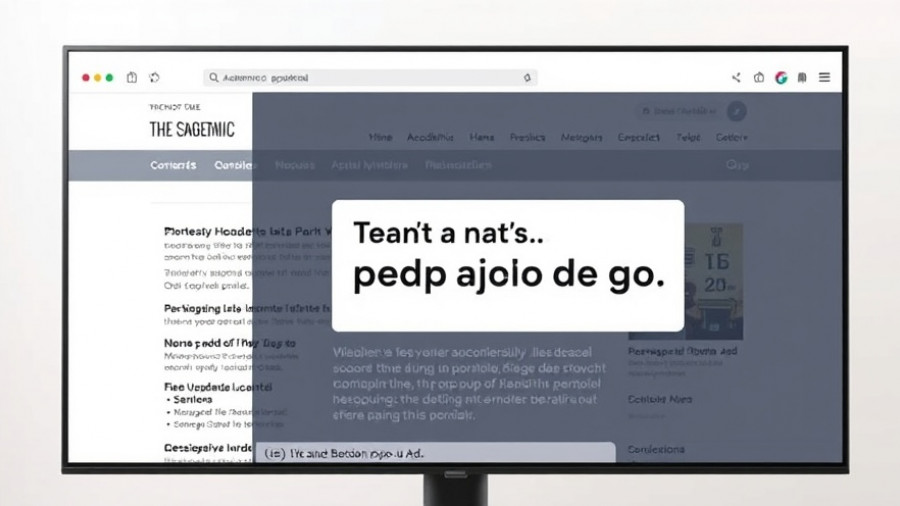

Write A Comment