
Microsoft Copilot Transforms Office Productivity with AI
Microsoft is making significant strides in enhancing productivity tools with its latest update to the Copilot app on Windows 11. Now, users can seamlessly create various Office files—including Word, Excel, PowerPoint, and PDFs—directly from conversation prompts. This innovation allows users to convert their thoughts into shareable documents without navigating away from the chat interface, streamlining workflow and creativity.
Connecting Your Digital Life
A remarkable addition for users is the Copilot's ability to link with Gmail and Outlook accounts. This feature allows users to interact with their emails and calendars effortlessly. Want to retrieve all invoices from a specific sender or link a calendar event to a project? Just ask Copilot! As noted by the development teams, this connectivity is designed to enhance efficiency and return valuable time to users. However, users should be aware that these integrations are opt-in to ensure privacy and data security.
Rolling Access for Enhanced Collaboration
It's important to note that these new features are gradually rolling out. Windows Insiders are the first group to gain access, with broader availability planned for later. Early feedback indicates that users appreciate being able to gather pertinent information from multiple accounts using natural language searches, akin to the integrations introduced in OpenAI’s ChatGPT. This capability maximizes the utility of Microsoft’s ecosystem, ensuring that users can capitalize on existing tools while leveraging new functionalities.
Future of Document Creation
As Microsoft gears up for a revamped OneDrive platform next year, the implications of enhanced document capabilities extend beyond mere data transfer. Users can now turn complex ideas and notes into professional documents at the click of a button. The key feature for longer responses is an automatic export button that simplifies the process, facilitating clarity and speed in document creation.
Broader AI Integration in Productivity Tools
The new Copilot features reflect a larger trend in embracing artificial intelligence within workplace productivity tools. As AI becomes ingrained in daily tasks, the question arises regarding its impact on future work. Will it replace traditional roles, or will it serve as an invaluable assistant? Current discussions in tech circles suggest the latter, emphasizing that AI can enhance human productivity, allowing for more meaningful engagements with our work.
Challenges Ahead: Privacy and Security Concerns
While advancements in AI tools present exciting opportunities, they do not come without challenges. Users must navigate potential privacy concerns, especially when linking multiple service accounts. Microsoft will need to demonstrate solid security measures to maintain user trust, as discussions around data misuse and surveillance continue to rise. Being proactive and transparent about data usage is crucial for user adoption of these technologies.
Conclusion: Embracing AI in Everyday Tasks
The addition of these features to Microsoft Copilot marks a substantial leap forward in integrating AI into everyday tasks, making document management and email organization easier than ever. As organizations globally prepare to shift towards smarter solutions, understanding these tools becomes essential for maintaining competitiveness and enhancing collaboration. So, are you ready to harness the power of AI and transform how you work? Now is the time to explore these new features!
 Add Row
Add Row  Add
Add 


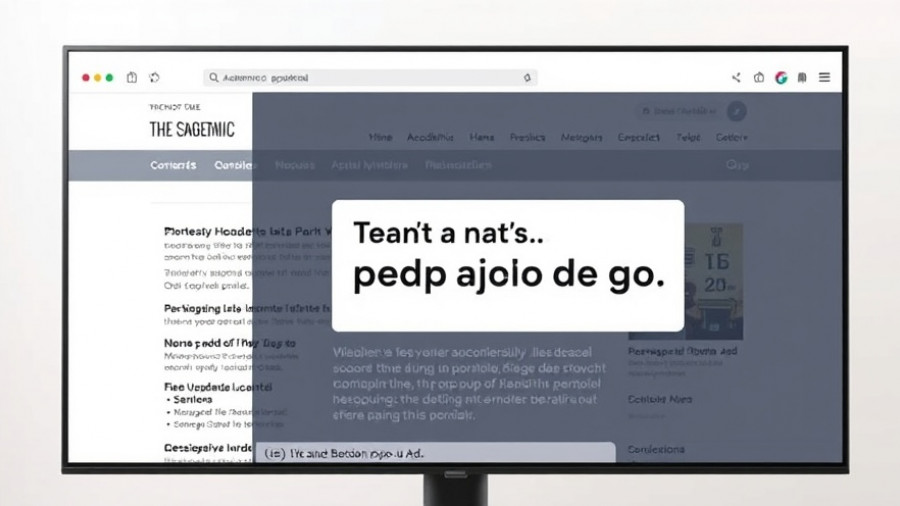

Write A Comment