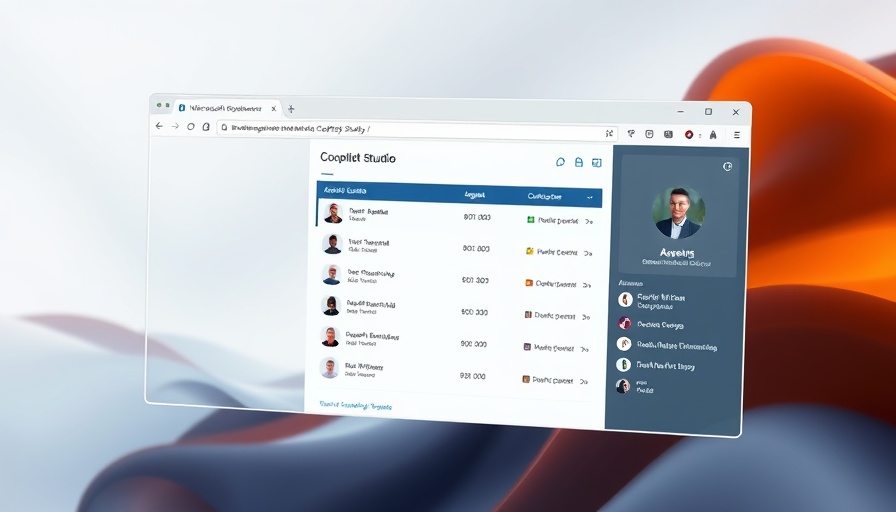
Understanding Microsoft Copilot Studio and Its Evolution
In a world rapidly shifting towards artificial intelligence, Microsoft Copilot Studio stands out as a low-code platform that empowers organizations to craft intelligent virtual assistants. These "copilots" are designed to integrate seamlessly with Microsoft 365, Azure, and Power Platform, enhancing operational efficiency and user experience. Microsoft's commitment to simplifying the creation of AI tools was evident in the transition from Power Virtual Agents to Copilot Studio, which introduced advanced generative AI features and expanded connectors, enabling organizations to build custom, context-aware assistants.
What Makes Microsoft Copilot Studio a Game Changer?
At its core, Microsoft Copilot Studio democratizes AI development. It allows both technical and non-technical users to create sophisticated AI solutions without exhaustive coding knowledge. By leveraging natural language processing, Copilot Studio ensures that users can engage with their assistants in a conversational manner, enhancing both internal productivity and customer interactions.
Key Features of Microsoft Copilot Studio
One of the standout capabilities of Copilot Studio is its extensibility. Beyond simply answering questions, copilots can automate workflows and integrate with various data sources, from databases to third-party applications like Salesforce. This flexibility means organizations can tailor solutions to their specific needs, streamlining complex operations and providing real-time support.
Building Custom Solutions: A Step-by-Step Approach
Creating a copilot involves several crucial steps. First, organizations must define the copilot's purpose, ensuring it addresses specific user needs. Next, integrating relevant data sources allows the assistant to provide accurate information. Designing conversational experiences is where creativity comes into play, as users can visually map out dialog flows, making interactions engaging and intuitive.
Real-World Applications Across Industries
Microsoft Copilot Studio is applicable across various sectors. For example, in customer service, it can automate FAQs and track orders, significantly reducing workload on human agents. In HR, it can streamline employee onboarding by guiding new hires through company processes. Potential use cases also extend to marketing, where tailored copilots can assist in lead qualification and engagement.
Enhancing Productivity with AI Integration
The integration of Copilot Studio with Microsoft’s broader ecosystem enhances its utility. Organizations can leverage Azure’s AI services and Power Platform tools to build more comprehensive solutions, ensuring that conversations with AI are not just reactive but also proactive. This shifts the AI's role from a mere assistant to an integral part of organizational strategies.
Looking Ahead: The Future of AI Assistants in Organizations
The future of AI with Copilot Studio is promising, with advancements expected in its generative AI capabilities. As organizations continue to explore AI's potential, we can anticipate increasingly sophisticated copilots that not only understand user requests but also predict needs, thereby transforming digital interactions within businesses.
With Microsoft Copilot Studio, companies can create intelligent partners that drive efficiency, improve access to information, and provide enhanced service experiences across all levels. It's not merely about automation but about harnessing AI to deliver tailored, actionable insights that can reshape how organizations operate.
For organizations looking to innovate, embracing solutions like Microsoft Copilot Studio represents a crucial step towards a more intelligent and efficient future.
 Add Row
Add Row  Add
Add 


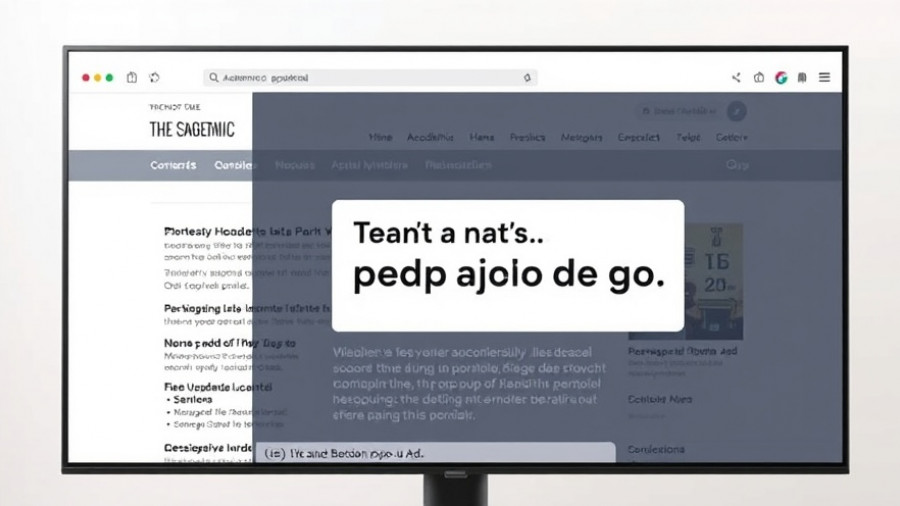

Write A Comment