
Windows 10: A Historic Shift Towards Windows 11
As we approach the definitive end of life (EOL) for Windows 10 on October 14, 2025, users are faced with critical decisions. Microsoft's support will cease, meaning no further security updates will be issued. This scenario poses significant risks to millions of users worldwide, who may not have compatible hardware to upgrade to Windows 11.
Understanding the Implications of EOL
With Windows 10's EOL date looming, the question on everyone’s mind is whether users should make the leap to Windows 11 or explore alternative options. Following EOL, continuing to use Windows 10 without security patches is akin to leaving your front door wide open to cyber threats.
As noted by experts, Microsoft's Extended Security Updates (ESU) program provides a temporary lifeline for those unable or unwilling to move to Windows 11. This program offers an extra year of security updates for a small fee, allowing users more time to transition. However, it’s clear that this is more of a stopgap than a sustainable solution, highlighting a growing frustration among users who may find themselves boxed into a corner by hardware requirements.
What Lies Ahead for Windows 12?
The ongoing conversation surrounding Windows 11 and the anticipation of Windows 12 suggests a significant shift in how Microsoft manages its operating system. Will a new version truly redefine user experience, or will it merely be a continuous cycle of features that users often find perplexing?
Microsoft's approach—especially regarding new AI integrations, such as Copilot AI functionalities—could be a game-changer. This innovation aims at revolutionizing user interaction and productivity across various applications, making the future of Windows more aligned with technological advancements and user needs.
Examining Upgrade Alternatives
If users determine that their PCs aren’t compatible with Windows 11, multiple options are available. From purchasing a new system that meets the updated requirements to switching to alternative operating systems like various Linux distributions, the time to explore these choices is now, before it becomes too urgent.
Additionally, Windows 10 may not cease to function post-EOL, yet operating it unpatched infers a plethora of risks, reminiscent of leaving your digital front door ajar for cybercriminals.
The Road to Windows 11 and Beyond
Looking further ahead, Windows 11 represents more than just an upgrade; it is a necessity as computing continues to evolve. Microsoft’s push to integrate advanced features, such as AI-aided tools, could redefine the user experience significantly.
However, the transition must consider the millions of affected users still reliant on Windows 10, many of whom are uncertain of their next steps. This pivotal moment is not just about upgrading software; it reflects a broader discussion on accessibility, security, and options moving forward.
Final Thoughts: Planning Ahead
In the rapidly evolving world of technology, proactive engagement is essential. As the October deadline approaches, navigating this transition requires informed decision-making. Whether upgrading to Windows 11, leveraging the ESU, or exploring alternative platforms, users must take action before it's too late.
 Add Row
Add Row  Add
Add 


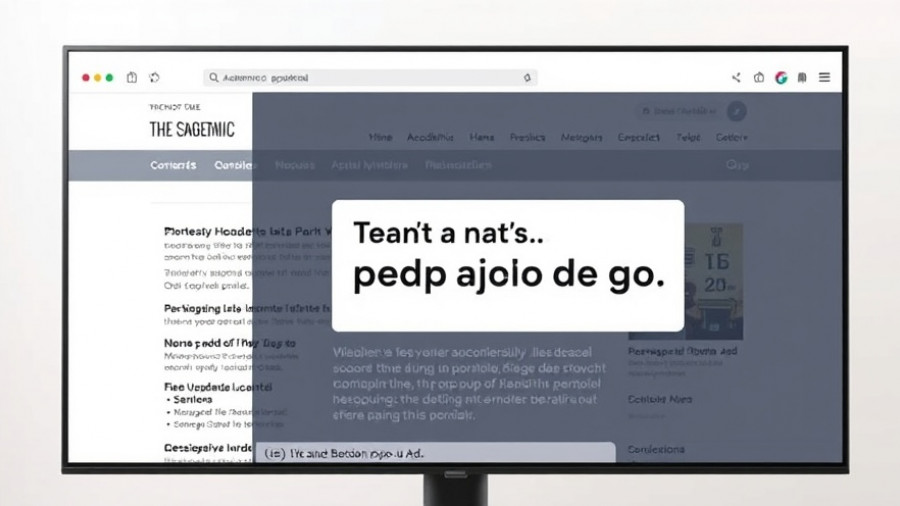

Write A Comment