
Understanding Windows 11's AI Agents: A New Era in Computing
As technology evolves, so does our relationship with it. Windows 11's introduction of AI agents through the Copilot Actions framework symbolizes the latest leap. No longer just passive bystanders offering suggestions, these agents can actively click, type, and navigate, bringing a new layer of interactivity to our devices. However, with this increased capability comes heightened responsibility, particularly around trust.
What Do These AI Agents Actually Do?
The Copilot Actions feature is designed to maximize user convenience while minimizing intrusion. Currently in a testing phase, these agents require users to opt in through their Windows settings. When activated, the agents work within a contained workspace—signifying a shift towards more controlled interactions. Initially, they’re limited to four essential folders: Documents, Downloads, Desktop, and Pictures. This isolation strategy aims to reduce risks by restricting access solely to the permissions granted by the user. Agents must also meet a rigorous security standard, employing digital certificates to ensure that misuse can be tracked and terminated.
New Risk Surfaces Created by Agentic AI
Despite the promise of productivity, the introduction of agentic AI introduces new vulnerabilities. The incidence of cross-prompt injection, for instance, can occur when malicious elements written within a file interfere with an agent’s operations. Credential scope creep also poses issues, where an agent may inadvertently execute commands in the wrong applications due to insufficient controls. The risks are not merely theoretical. According to IBM, data breaches can cost businesses millions, highlighting the critical nature of securing these new capabilities.
Microsoft's Security Measures: Are They Enough?
Microsoft is aware of the potential dangers and has promised comprehensive security measures. Their strategy involves red-teaming—testing the system for weaknesses—alongside fine-tuning user controls during the preview phase. Key features include default-deny permissions, explicit permission prompts for folder access, and a contained workspace designed to minimize agents’ powers. However, there are still questions about user awareness and understanding of these consent prompts. Will enterprises have the capability to implement fine-grained access controls? Can user actions be audited for security breaches?
How to Safely Use Windows 11 AI Agents
For those daring enough to engage with these AI agents, caution is advised. Users should start by limiting the capabilities of agents as much as possible, allowing only read-only access when feasible. Complex tasks should involve a two-step confirmation process where the AI proposes an action that the user can approve before execution. Organizations are advised to build a robust security framework around AI usage, including establishing strict policies on agent permissions and rollback protocols in the event of unintended actions.
The Bottom Line on Trust and Convenience
The introduction of AI agents in Windows 11 highlights a pivotal moment in how we utilize technology in our daily lives. Although the potential for increased efficiency and task automation is significant, it ultimately hinges on trust. As users, we must navigate the delicate balance between leveraging advanced technologies and protecting ourselves from emerging vulnerabilities. While Microsoft’s efforts to create robust security measures are commendable, the effectiveness of these features will depend on user engagement and awareness. For businesses, a thorough examination of risks accompanied by strict monitoring and policy enforcements will be essential as we explore this new frontier of agentic AI.
In conclusion, Windows 11 promises to revolutionize user experience with its AI agents, provided that we collectively foster a culture of caution and informed decision-making. As these technologies unfold, the trust we place in them must be earned, not assumed.
 Add Row
Add Row  Add
Add 

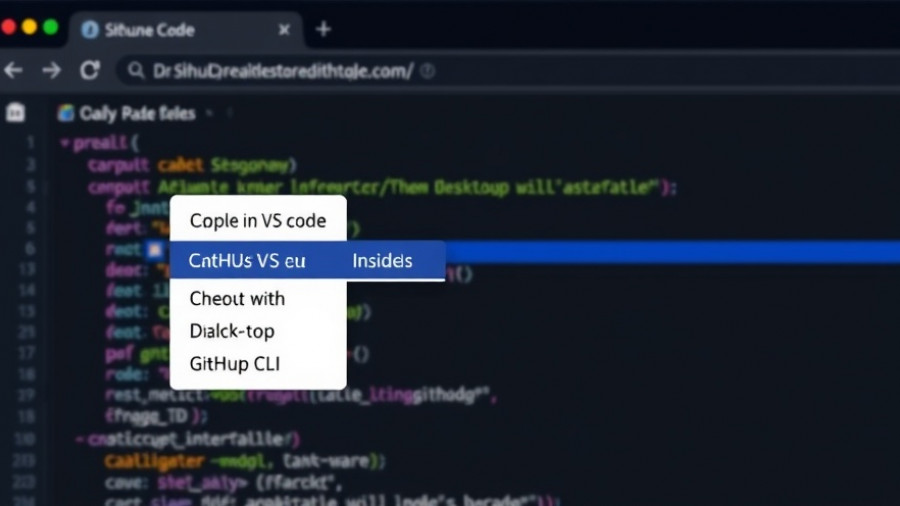
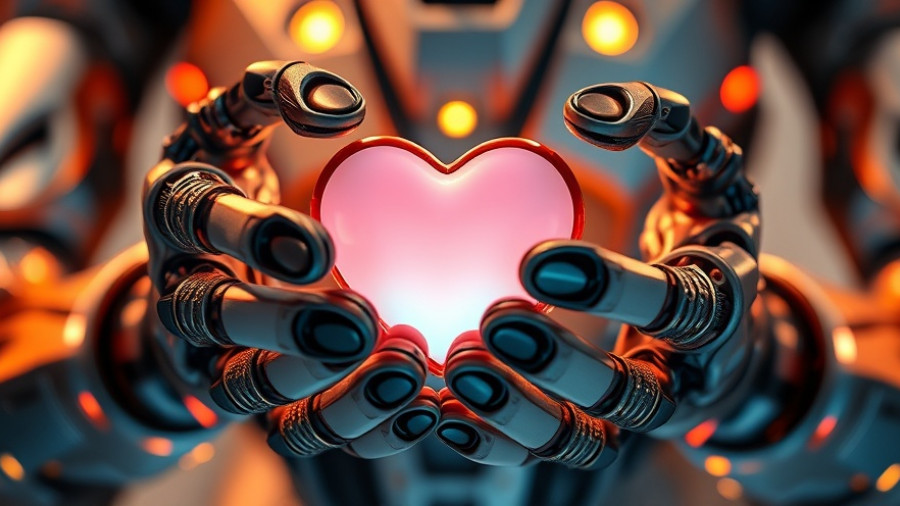
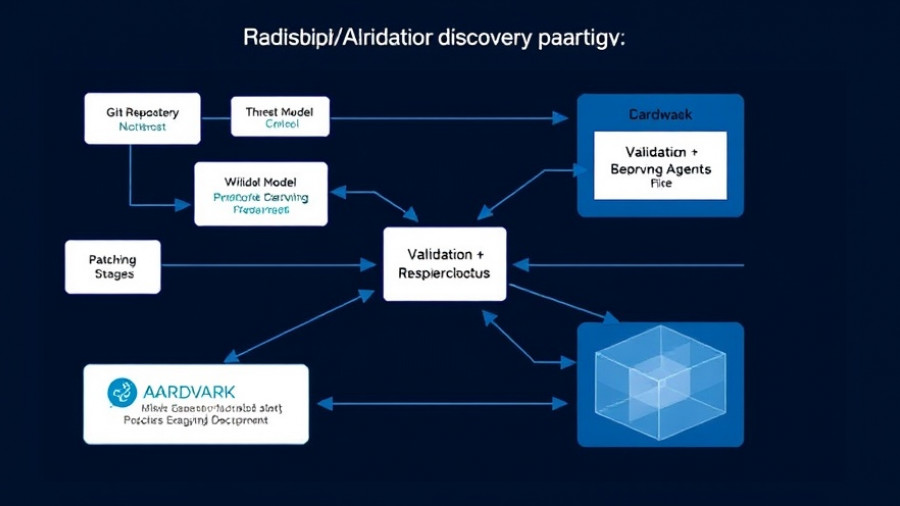
Write A Comment